Sunday, September 18, 2016
How to Verify Blogger In Google Webmaster Tools
How to Verify Blogger In Google Webmaster Tools
Guidelines on how to verify blogger In Google Webmaster Tools are given in this post. Google Webmaster Tools enables bloggers to view the performance of their site on google. This inturn helps them in knowing what pages to optimize properly on the website for higher page rankings. Although new blogger blogs are automatically verified in Webmaster Tools, the older or existing ones require manual verification which can be done using the meta tag method. Looking for how how to verify your blogger blog In Google Webmaster Tools? Heres how to do it.
Also Read: Showing Post Title Before Blog Title In Search Results
Automatically Open all External Links in a New Window In Blogger
Automatically Add Nofollow Attribute to All External Links In Blogger

For existing websites on Google Webmaster Tools,

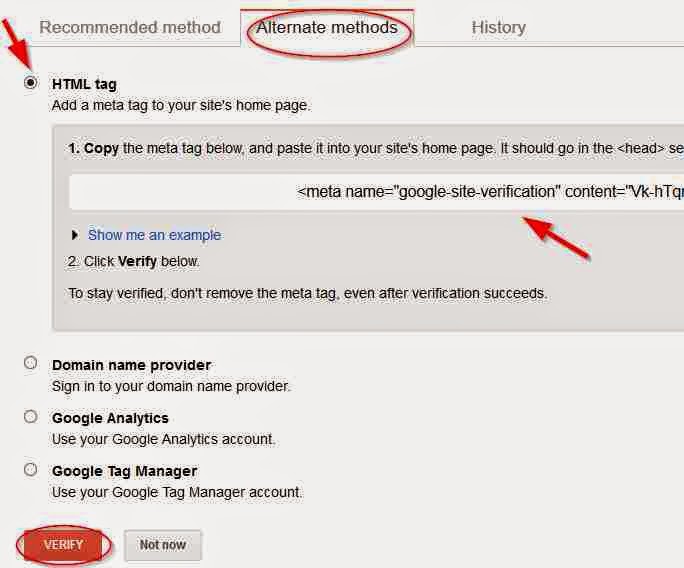
Top 60 High PR DoFollow Directory Submission Sites 2015
On clicking on verify, your blogger account/website has been verified. You can now see how your site performs on Google Webmaster Tools using features like search queries, links to your site, page speed insights etc.
Also Read: Showing Post Title Before Blog Title In Search Results
Automatically Open all External Links in a New Window In Blogger
Automatically Add Nofollow Attribute to All External Links In Blogger
How to Verify Blogger in Google Webmaster Tools
Here, the meta tag method will be used since it is the easiest way to add your Blogger blog to Google’s Webmaster Tools.- Goto Google webmaster tools, Login using your Gmail account details.
- Click on Add site, then enter your websites URL in the space provided

For existing websites on Google Webmaster Tools,
- Click on Verify this site

- On the new page, click on Alternate methods tab
- Select HTML tag button
- A google webmaster verification meta tag code will be generated, youre required to copy this code into your template. Follow the steps below to do this.
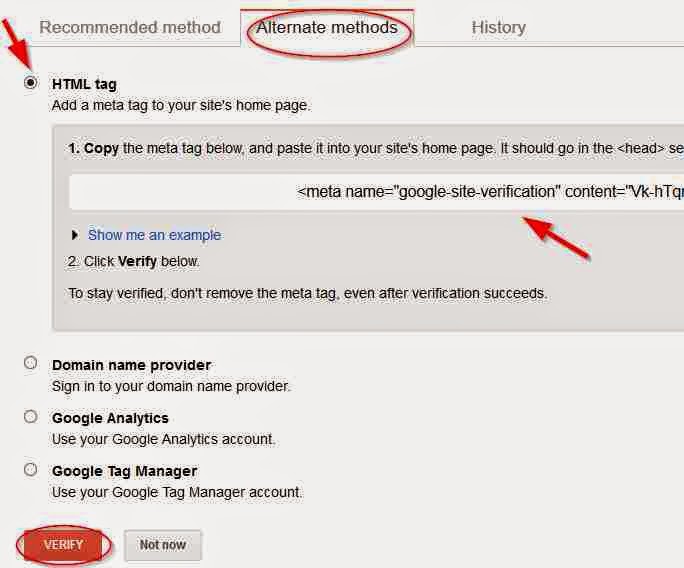
How to Add Google Webmaster Verification Code in Blogger Template
- From your Blogger dashboard
- Goto Template
- Click on Edit HTML
- Click inside your template, the use Ctrl + F keys and search for <head>
- Copy the the verification HTML code that was generated in Google Webmaster Tools and paste below <head>
- Save your template.
- Return to Google webmaster tools, then click on verify.
Top 60 High PR DoFollow Directory Submission Sites 2015
On clicking on verify, your blogger account/website has been verified. You can now see how your site performs on Google Webmaster Tools using features like search queries, links to your site, page speed insights etc.
Go to link download