Thursday, September 29, 2016
Network Connection Problem 2go For BB10
Network Connection Problem 2go For BB10
Heres how to resolve network connection problems with 2go for BB10. One might get internet connection error messages while trying to access their 2go account on BB10 devices like Z10, Q10, Z3 etc. Even though there is no network failure and youre using the 3G network mode, certain bugs can bring about inability to access ones 2go account after installing 2go for the first time or reinstalling it on BB10 devices. Usually, an error message of the form No network available to connect is shown and with the steps given below, you should be able to rectify the internet connection problem as encountered on 2go for BBl0.
Two methods as provided in this post can be used to solve this problem. Both have been tried and tested in resolving issues with 2go internet connection on BBl0, where one method works on some BB10 devices, and doesnt work on some. Same goes for the other method. You can try out both and see which one will work out for you.
Also Read: Flash Share For BB10
Glo BIS Subscription For BB10
Best Android Apps and Games For BB10
If you havent installed 2go on your BB10 device, follow the steps below
Or you can download and Install 2go for BB10 from 2gos official site here
Step 3
With the connecting message dispalyed, do the following immediately:
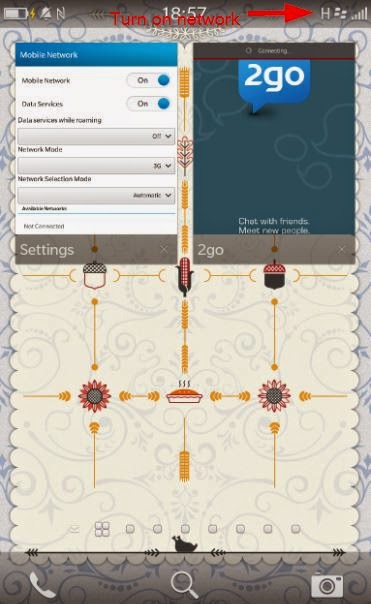
Note: Dont re-open the 2go app before the network H signal comes up. It should be done after the connection has been fully set.

Two methods as provided in this post can be used to solve this problem. Both have been tried and tested in resolving issues with 2go internet connection on BBl0, where one method works on some BB10 devices, and doesnt work on some. Same goes for the other method. You can try out both and see which one will work out for you.
Also Read: Flash Share For BB10
Glo BIS Subscription For BB10
Best Android Apps and Games For BB10
If you havent installed 2go on your BB10 device, follow the steps below
- Open Blackberry World
- Using the search bar, search for 2go
- Download and install in on your BB10
Or you can download and Install 2go for BB10 from 2gos official site here
How to Resolve Internet Connection Problem On 2go For BB10
Method 1
Step 1
- From your BB10 device
- Goto Settings
- Select Network and Connection
- Turn on the network connection
When youre sure the connection has been enabled with the H symbol displayed on the network status bar, proceed.
Step 2
- Open the 2go app.
- When the usual No network available to connect message is displayed,
- Minimize the 2go app by dragging and swipping up (ensure you dont close it completely) .
- Next, goto Network Connection settings on your phone
- Turn off the internet connection
- Return to the 2go app and maximize it (open it)
On maximizing, you should see connecting replacing the internet connection error.
Step 3
With the connecting message dispalyed, do the following immediately:
- Minimize the 2go app again
- Turn on your Internet connection
- When the H signal showing the full network connection is displayed.
- Maximize the 2go app and wait for it to connect.
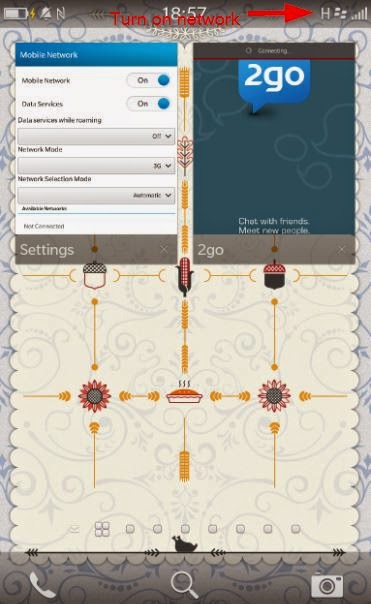
Note: Dont re-open the 2go app before the network H signal comes up. It should be done after the connection has been fully set.
If youve followed the steps given above, a connection should be established, allowing you to login and access your 2go contacts. If you couldnt login, retry the steps a few more times, it might not actually work on your first trial.
Method 2
- Download and install Android Assistant Here
- Open the app and click on the Tools menu
- Turn on the network connection by clicking on the network symbol.

- Open the 2go app on your device and try logging in, the problem should be rectified.
Go to link download