Thursday, October 6, 2016
How to Root Samsung SM J110H successfully Root and Unlock 100 Done
How to Root Samsung SM J110H successfully Root and Unlock 100 Done
Samsung Galaxy J1 SM-J110H Root file
Successfully Root Samsung SM-J110H for unlock and IMEI repair.Samsung SM-J110H Root File 100% Tested ok
Samsung SM-J110H auto Root File. Successfully Rooted this file when flash by Odin flash tools and selected PDA or AP Button then click start button.
Pre-rooted File
J110HXXU0AOGA_Pre_Rooted_v4.4.4_.zip
- UNLOCK INSTRUCTIONS:
- Phone must be rooted!
- If the software cant root the phone automatically,
- then you must root your device manually.
- 1. Power on the phone.
- 2. Tap 7 times on Build number in Settings-About phone to enable Developer options,
- go to Settings-Developer options and enable USB debugging.
- 3. Connect the phone to PC with USB cable, install drivers if needed.
- 4. Press Unlock button for direct unlock or Read codes to read security codes.
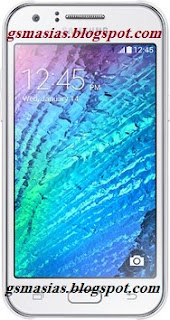
Download
.
Go to link download