Saturday, October 29, 2016
How To Embed PDF DOC XLS And PPT Files In Blogger
How To Embed PDF DOC XLS And PPT Files In Blogger
Steps on how to embed PDF, DOC, XLS, PPT documents/files in blogger blogs are outlined in this post. With the use of Google drive, files/documents like PDFs, HTML, Microsoft Word, Spreadsheets, PowerPoint Slides, Excel Spreadsheets etc can be added easily in blogger posts and can be made accessible to the public. Heres how to Embed PDFs files/documents in blogger posts.
Also Read: 10+ Best Blogger Tips and Tricks
Optimize H1,H2 and H3 Heading Tags In Blogger
Auto Read More With Thumbnail For Blogger Blogs
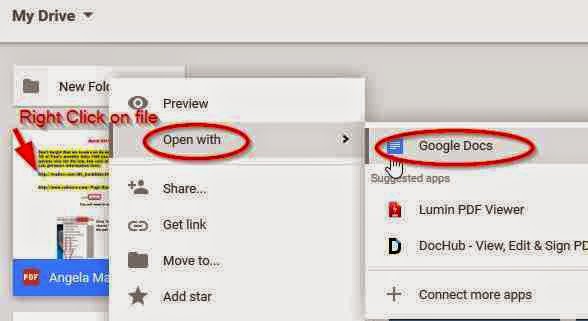
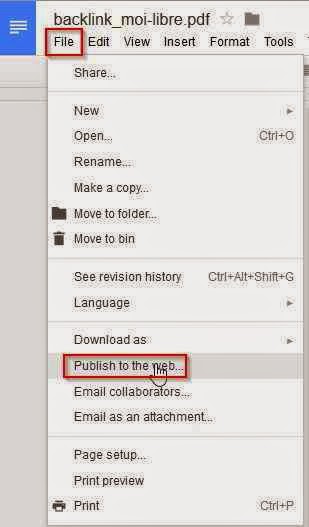
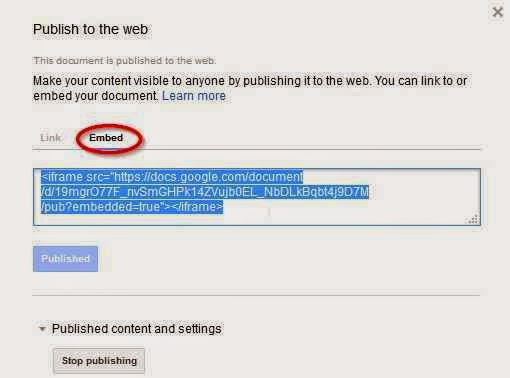

<iframe src="https://docs.google.com/document/d/19mgrO77F_nvSmPk14ZVujb0EL_NbDLkBD7M/pub?embedded=true"></iframe>
To increase or reduce the size of the document by specify the width and height, as in
<iframe src="https://docs.google.com/document/d/19mgrO77F_nvSmPk14ZVujb0EL_NbDLkBD7M/pub?embedded=true" width="600 " height="550 "></iframe>
How to Hide Specific Posts from Blogger Homepage
Also Read: 10+ Best Blogger Tips and Tricks
Optimize H1,H2 and H3 Heading Tags In Blogger
Auto Read More With Thumbnail For Blogger Blogs
- Visit Google Drive
- Click on New
- Click on File Upload
- Select the file, then click on Open.
- Right click on the file/document
- Select Open with
- Click on Google Docs
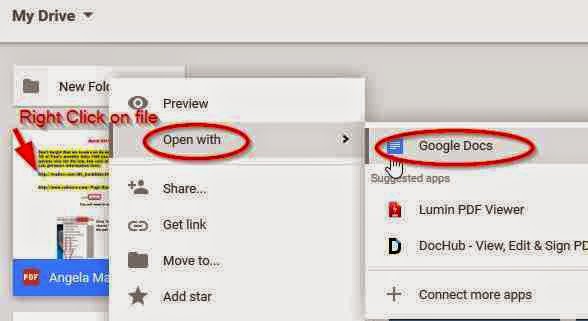
- On Google Docs page, Click on the File menu
- Select Publish to the web.
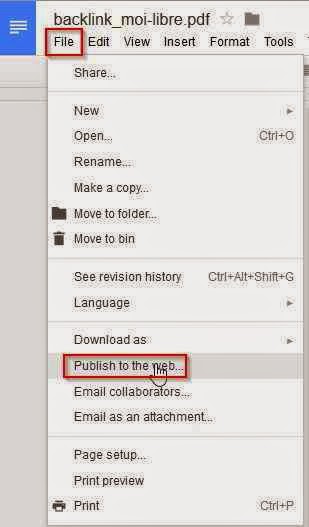
- Click on Embed
- Select Publish
- Copy the code provided.
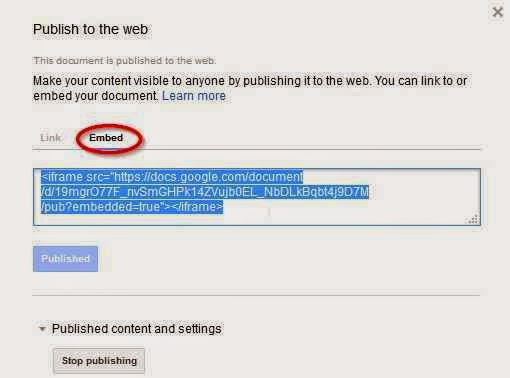
- Goto your Blogger blog
- Create a new post or open an existing post.
- Select the HTML mode.

- Paste the code where you want it to be displayed in the post.
<iframe src="https://docs.google.com/document/d/19mgrO77F_nvSmPk14ZVujb0EL_NbDLkBD7M/pub?embedded=true"></iframe>
To increase or reduce the size of the document by specify the width and height, as in
<iframe src="https://docs.google.com/document/d/19mgrO77F_nvSmPk14ZVujb0EL_NbDLkBD7M/pub?embedded=true" width="600 " height="550 "></iframe>
- Preview or publish your post.
How to Hide Specific Posts from Blogger Homepage
Go to link download