Tuesday, October 25, 2016
Why is My Blogger Template Freezing
Why is My Blogger Template Freezing
Does your blogger template keeps freezing your browser whenever you try to edit the template? Heres a question i kept seeking answers to several weeks ago when i encountered the same problem. What happens is that when you click on Template, then Edit HTML, due to some bugs or errors, the resulting page loads continuously until the browser youre accessing the page with pops out an error message and presents a dialogue box for you to choose if you want to close the page. One good thing about this is that it does not affect other tabs but only the tab on which the template was loading.
For the question, why is my blogger template freezing? i can only provide a solution which has worked for me and many others and cannot give an answer as to why your blogger template froze and keeps freezing each time you tried to edit the code section. Thats a bug or error that has to be fixed by blogger. The method provided below does not actually take away the problem permanently, your template might continue freezing each time you want to edit it. What this post does is proffer a solution that lets you edit your template when next this bug occurs.
How to Disable Right Click On Blogger - Stop Copy Paste
Add Read More Attribution Links to Copied Text in Blogger
I hope this tutorial helped you resolve problems with blogger template freezing your browser or computer, if it didnt, there are more than 1,000 results on Google, youll definitely find one that works for you. Keep on searching and dont break a sweat, ciao!!
For the question, why is my blogger template freezing? i can only provide a solution which has worked for me and many others and cannot give an answer as to why your blogger template froze and keeps freezing each time you tried to edit the code section. Thats a bug or error that has to be fixed by blogger. The method provided below does not actually take away the problem permanently, your template might continue freezing each time you want to edit it. What this post does is proffer a solution that lets you edit your template when next this bug occurs.
How To Resolve Blogger Template Freezes
To resolve Blogger hangs while trying to edit the template, access your blog:- Goto Template
- Select Edit HTML
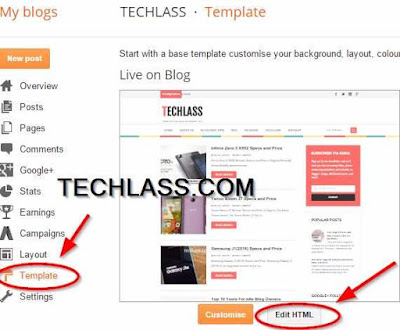 |
| Blogger Template |
- On the loaded page, navigate to the address bar on your bar
- Copy the entire URL of that page.
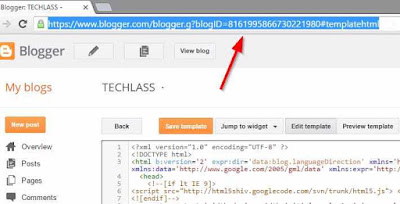 |
- Close the page.
- Open a new tab or widow and paste the URL you copied from the freezing page.
- The editing section of your template should now load without freezing.
Also Read: How To Embed PDF, DOC, XLS And PPT Files In Blogger
How to Disable Right Click On Blogger - Stop Copy Paste
Add Read More Attribution Links to Copied Text in Blogger
I hope this tutorial helped you resolve problems with blogger template freezing your browser or computer, if it didnt, there are more than 1,000 results on Google, youll definitely find one that works for you. Keep on searching and dont break a sweat, ciao!!
Go to link download