Wednesday, November 9, 2016
How to flash Xiaomi Mi2 2s Stock ROM
How to flash Xiaomi Mi2 2s Stock ROM
How to flash Xiaomi Mi2 2s Stock ROM without using any flash tool.
Step 1: Download Xiaomi Stock ROM on your phone from below link.
Step 2: Open Tools Folder from the Launcher and Select Updater like below image.
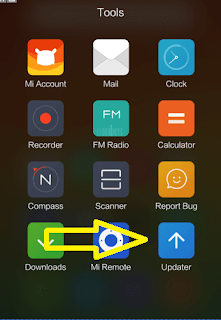
Step 3: Now, click on Menu Key on your Device and Select installation file.
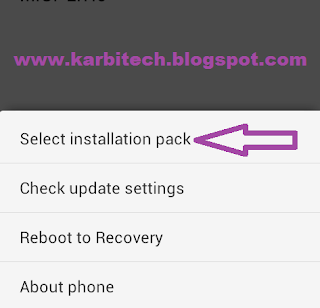
Step 4: Locate the zip file that you have downloaded.
Step 5: Now, click on the update button to begin the update process.

Step 6: Now you will see the update process.

Step 7: Once update process is completed, select reboot to finish.
DOWNLOAD:
Xiaomi Mi2 2s Android 4.1 stock ROM
Step 1: Download Xiaomi Stock ROM on your phone from below link.
Step 2: Open Tools Folder from the Launcher and Select Updater like below image.
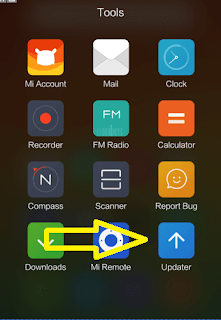
Step 3: Now, click on Menu Key on your Device and Select installation file.
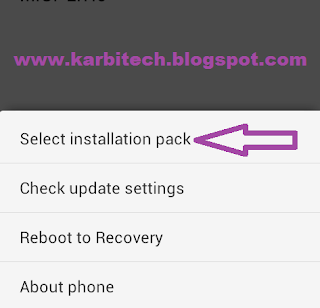
Step 4: Locate the zip file that you have downloaded.
Step 5: Now, click on the update button to begin the update process.

Step 6: Now you will see the update process.

Step 7: Once update process is completed, select reboot to finish.
DOWNLOAD:
Xiaomi Mi2 2s Android 4.1 stock ROM
Go to link download